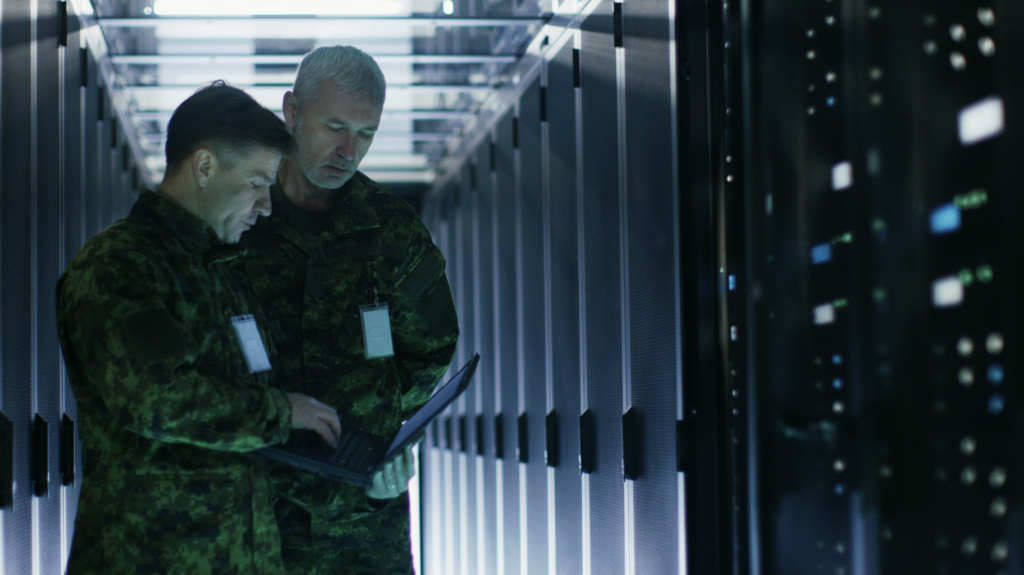Last month’s blog post devoted to SimpleShare™ is a great stepping stone to speak on the process and preparation recommended to introduce Pana displays and SimpleShare™ in your work environment.
This year Pana displays became extremely popular among our current and prospective customers due to their attractive 21:9 aspect ratio and complete variety of screen sizes (105”, 81”, and even desktop 34”). Pana is available in interactive and display versions and can be provided with SimpleShare™ collaboration software. This software comes pre-integrated with Microsoft Teams and Zoom interfaces.
We have several enterprise customers who love the combination of Pana displays and SimpleShare™, but they currently have their legacy collaboration platforms with well-established workflows, trained IT staff and employees, etc. This situation creates a unique opportunity for a system package with a “best of both worlds” solution: PANA displays + SimpleShare™ software + customer-preferred existing collaboration platform.
To maximize the success rate of this type of custom integration, we recommend the following specific steps:
- Document/identify existing (legacy) use cases and a workflow before Pana + SimpleShare™ is introduced.
- Define new use cases with integration points, information flow between platforms, etc.
- Identify interfaces that will be used within the workflow and utilize the best attributes of
- Move forward with implementation.
- After implementation is complete, utilize widespread training to ensure a smooth transition to the new workflow for all groups involved, like everyday users and IT staff.
Following this approach will eliminate costly mistakes down the road and ensure the success of the deployment.